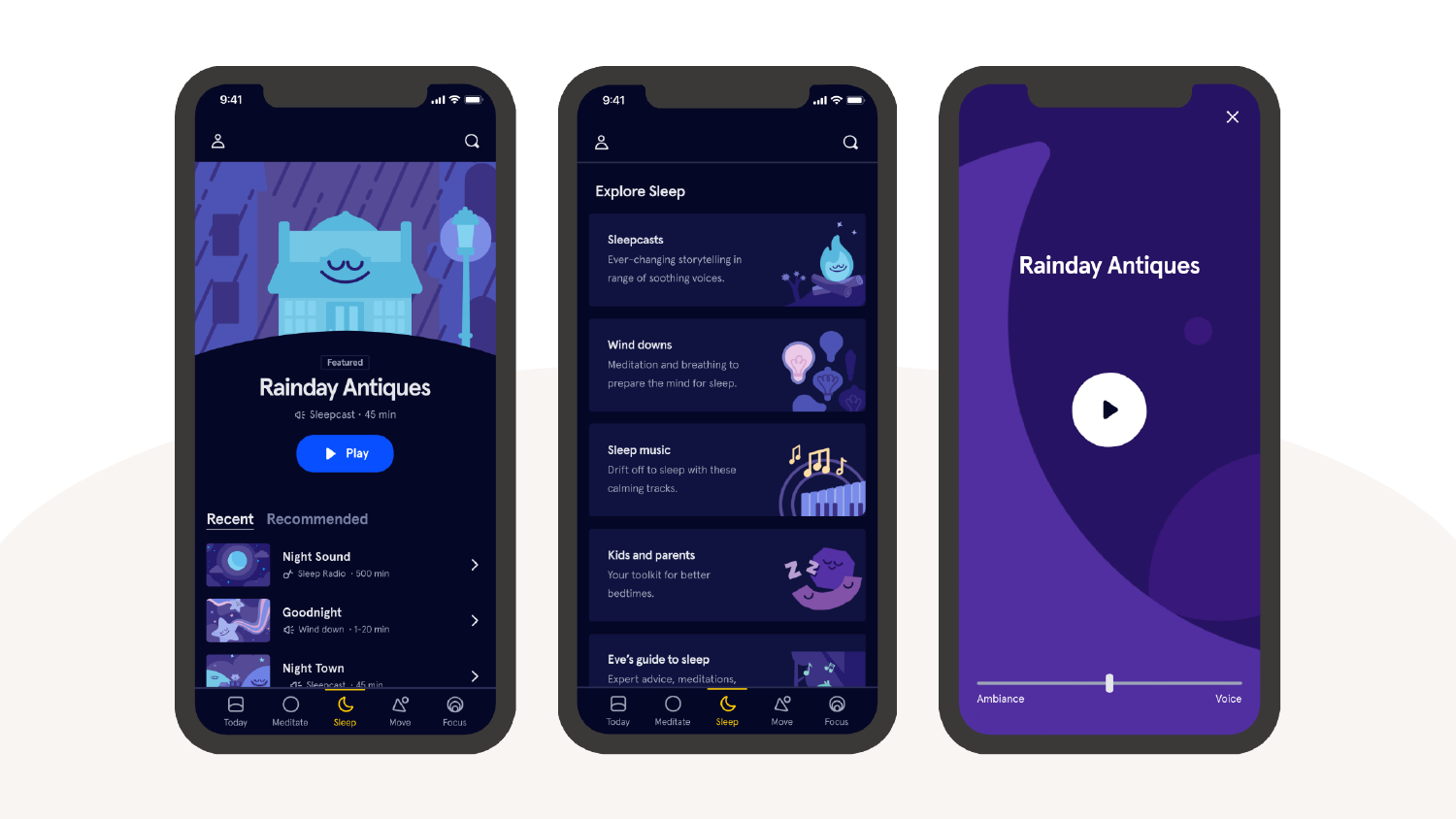Headspace
NC State University is excited to partner with Headspace to provide FREE premium memberships to students on a first-come, first-served basis.
Being in tune with our minds and bodies helps us think clearer, strive for better health, sleep soundly and manage stress effectively. Through science-backed meditation and mindfulness tools, Headspace helps users carve out moments of stillness and peace to develop healthy habits that support their overall well-being from the palm of their hand.
Premium Benefits
- On-demand access to evidence-based content developed by mindfulness experts that include Sleepcasts, guided meditations and more.
- Mindfulness courses that range from beginner to advanced levels to explore more in-depth topics.
- Access to tools like focus exercises and music to help you get in the zone for whatever your day holds.
- Personalized offerings that adapt to your mindfulness practices over time.
Frequently Asked Questions
Can I still enroll if I already have a Headspace subscription with a personal account?
Yes! Follow these instructions for logging in with a personal account.
Can I use Headspace in a web browser instead of the app?
Yes! Visit the Headspace website and sign in using the email address and password you provided during enrollment. Once logged in you can select your name in the top right corner to adjust basic account settings and view your utilization statistics, including total time spent meditating and your current run streak.
How long will I have access to Headspace with this free subscription?
You will have access to Headspace as long as you are a currently enrolled student at NC State, and for the duration of the premium membership partnership. You will receive an email seven days prior to your premium membership ending if your student status changes (i.e. graduation, unenrollment, etc.).
Does Headspace provide insights to my history and progress?
Yes! Through either the app or a web browser, simply select the icon with your name. Here you can view your stats, including the length and frequency of your meditation practices, any streaks you’ve had and your content history. You can also track your progress and patterns here if you choose to document your moods.
Are there accessibility options available in the Headspace mobile app?
Yes!
To enable Closed Captioning and Haptic Assistance:
- Within the Headspace app, select a course to play using the most updated version of the app in English.
- Tap the settings icon that appears on the screen. If captioning and haptic assistance is available, select “on” or “off.” Please note: Haptic assistance can only be turned on if closed captioning is also turned on.
To enable Audio-Narrated Descriptions of Key Visual Elements:
- Open the Headspace app.
- Select the icon with your name at the bottom right.
- Tap the “Settings” icon at the top left.
- Open the “Accessibility” menu.
- Tap the button to turn on.
Note: Headspace does not support captions and audio descriptions for non-English languages at this time.
Are there accessibility options available when using Headspace in a web browser?
Yes! Features include a screen reader, keyboard navigation, colorblindness adjustments and more. To access the accessibility menu, select the “Explore your accessibility options” button on the right hand side of the screen.
To enable Audio-Narrated Descriptions of Key Visual Elements:
- Log in to the Headspace website using the email address and password provided during enrollment.
- Select your name in the top right corner.
- Scroll down the list of account information and settings and select “Audio Description.”
- Tap the button to turn on.
Note: Headspace does not support captions and audio descriptions for non-English languages at this time.
Maximize Your Subscription
Learn the Fundamentals
Check out The Basics, a 10-day beginner course that will teach you the essentials of meditation.
Elevate Your Skills
Explore Headspace Pro or dive into a topic that you want to grow in like sleep, health, mindset or compassion.
Sharing is Caring
Add up to five people to your premium membership by inviting your loved ones to explore mindfulness together.
Gift From Alumna Launches Mental Health App

Questions?
To speak with someone from NC State University, please contact wolfpack-wellness@ncsu.edu.
For technical support from Headspace, please contact teamsupport@headspace.com.
Whether in immediate crisis or in need of long-term support and care, the NC State community can help. Find help now.